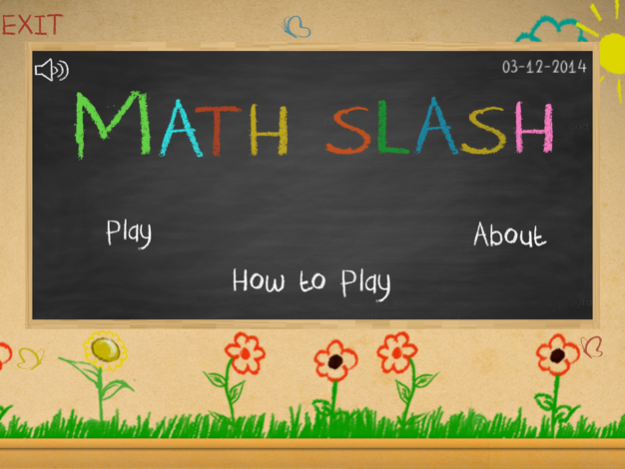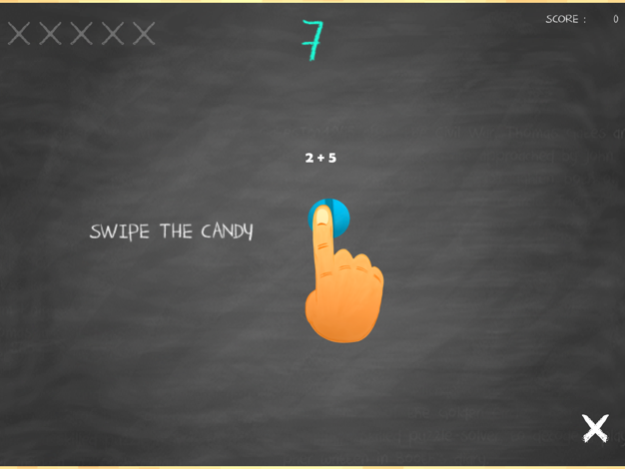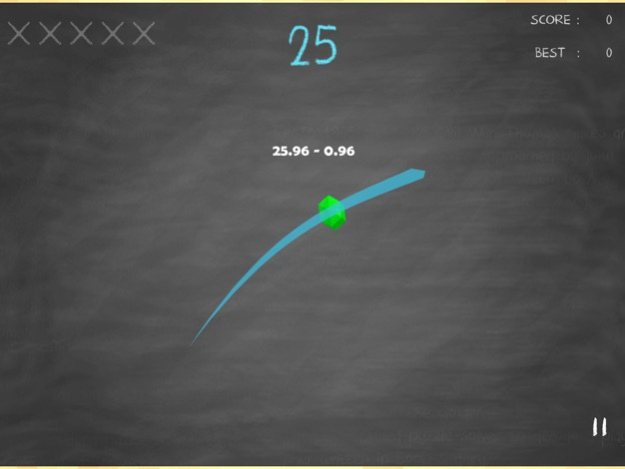Math Slash
Continue to app
Free Version
Publisher Description
This educational arcade game is fun and addicting. The slashing gameplay style, turns learning upside down through the flawless integration of educational content. Swipe through flying candy equations as they arc across the screen. Sounds pretty simple right? The fun surprise with Math Slash is that the game gives the players the answer first. Candies of different equations pop up on the screen; the player will have to slash through the correct equations for which the given answer solves. Players will be able to select their grade level (1st - 6th grade), each of which is aligned to Common Core Standards established by Department of Education. Addition, subtraction, multiplication and division must be used to seek out and slice up the equations. What are you waiting for? Ditch the calculator, use your math skills and do your best to set the next high score in CelleC Games’ Math Slash!
Features:
· Fun and addiction arcade style gameplay
· Intuitive and responsive touch screen controls
· Beautiful graphical interface
· Helps kids develop their mental math skills including: addition, subtraction, multiplication and division
· Multiple difficulty levels for students
- 1st grade, addition and subtraction
- 2nd grade, addition and subtraction
- 3rd grade, multiplication and division
- 4th grade, multiplication and division
- 5th grade, multi-step equations
- 6th grade, multi-step equations
About Math Slash
Math Slash is a free app for iOS published in the Action list of apps, part of Games & Entertainment.
The company that develops Math Slash is CelleC Games. The latest version released by its developer is 1.0.
To install Math Slash on your iOS device, just click the green Continue To App button above to start the installation process. The app is listed on our website since 2024-02-06 and was downloaded 10 times. We have already checked if the download link is safe, however for your own protection we recommend that you scan the downloaded app with your antivirus. Your antivirus may detect the Math Slash as malware if the download link is broken.
How to install Math Slash on your iOS device:
- Click on the Continue To App button on our website. This will redirect you to the App Store.
- Once the Math Slash is shown in the iTunes listing of your iOS device, you can start its download and installation. Tap on the GET button to the right of the app to start downloading it.
- If you are not logged-in the iOS appstore app, you'll be prompted for your your Apple ID and/or password.
- After Math Slash is downloaded, you'll see an INSTALL button to the right. Tap on it to start the actual installation of the iOS app.
- Once installation is finished you can tap on the OPEN button to start it. Its icon will also be added to your device home screen.